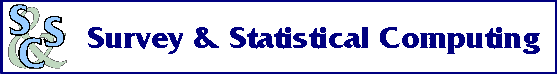
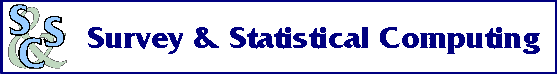
Some of the tiny font sizes on certain web pages can challenge your eyeballs. Sure, you can go into the Internet Explorer properties dialog box and change the default font sizes, but you don't want to change the default size for all sites, just an occasional site. No problem! If you have a scroll wheel on your mouse, just hold down the CTRL key on the keyboard while you roll the scroll wheel. The fonts magically increase or decrease in size, depending on the direction you roll the wheel - except where the page designer has forced the use of a particular font size!
We all know that (technically) you can use Win2K without a mouse attached at all. But we've gotten so spoiled clicking our way through day-to-day tasks (myself included) that we often find ourselves handicapped when we use a system with an inoperative mouse or no mouse at all. So, without further delay, here's a list of useful keyboard shortcuts that I've found. Print this list and keep it handy!
Here's another interesting keyboard tweak I found. Hold down the NumLock key on your keyboard for 5 seconds to open a dialog box that lets you enable ToggleKeys--an accessibility option I find particularly useful. ToggleKeys beeps whenever you activate Caps Lock, Num Lock, or Scroll Lock.
Google will return a number of sites if asked to search for 'Windows XP Keyboard Shortcuts'. Most are pretty complete, and some are also helpful. For the definitive list (from Microsoft) there is a KnowledgeBase article.